Virtual Advising Center (VAC)
The Virtual Advising Center (VAC) is the central resource available to all students to connect with their academic advisors. Current and former students should submit academic inquiries online through the Virtual Advising Center — not via email. Log in at vac.ucsd.edu.
The VAC is not a chatbot or AI! There is a real, hardworking human advisor reviewing your record and answering every individual question. VAC messages are answered during working hours. Please be patient — advisors answer these as soon as possible, but it may take a couple of business days depending on the staffing in that unit. In 2023-24, College advisors alone answered over 72,000 VAC messages!
Menu Options
Here's what students see when they log into VAC:
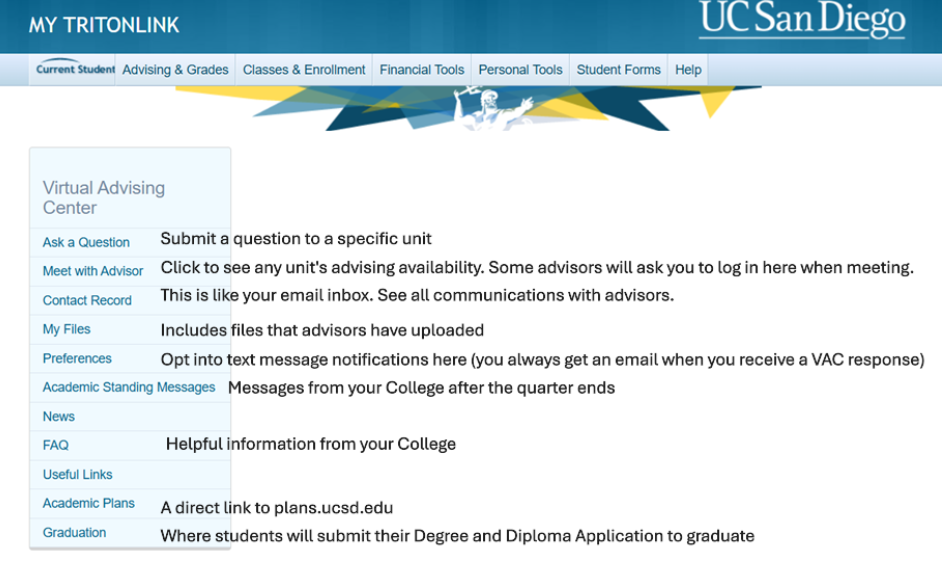
Ask a Question
This is where students submit questions. Choose a topic and then choose the specific unit under “Direct to”.
Who should you ask?
- Your College - Questions/concerns about General Education and University Requirements
- Your Major's Department - Questions/concerns about your major
- Another Department - Questions/concerns about their major(s), minor(s), and courses they offer
- Study Abroad UC San Diego - Questions/concerns about studying abroad
- Athletics - Questions/concerns from scholar athletes about eligibility requirements
If you are working with a specific advisor in a unit, you can select their unit and start your message “Dear [name]”. Their unit will ensure they receive the message.
Meet with Advisor
Select the unit you want to “Meet with”. Each advising unit updates its availability here, including drop-in/express advising and how to schedule an appointment.
Some units will also use this tab to have students sign in for meetings.
Contact Record
This is where you will see all messages and files between you and advisors. This is like your email inbox, except you can’t delete messages.
If you need to reply to a message to keep the conversation going, you cannot respond. You need to return to “Ask A Question” again and submit another question. (Sorry, we know it’s annoying…our tech folks are working on it!)
My Files
This is where you will see any files that are uploaded by advisors, such as academic plans, petitions, or forms.
Students cannot upload files or send files to advisors via the VAC (such as Financial Aid appeals or petitions that need signatures). Check the unit’s website for information about how to submit documents, or use "Ask A Question" for that unit to ask where you should email the document. (Sorry, we know this is not ideal. Our IT folks are working on updates!)Preferences
When students receive a response to a message, a new file, or a new academic standing message, they are notified at their UC San Diego email account that they have a new VAC message.
We also strongly encourage students to opt in to text notifications. Choose this option under the Preferences tab.
Academic Standing Messages
Formerly known as academic notices, these are the official messages that students receive at the end of the quarter when they are in academic difficulty, or if they return to good standing after being in academic difficulty.
News, FAQ, Useful Links
Colleges update these areas with helpful information and frequently asked questions. Take a look - your question may be answered here before you need to ask an advisor.
Tips for Using the VAC
Things to Do
- Check your VAC regularly to make sure you haven’t missed any messages. Set up those text notifications under Preferences!
- Ask questions that are not already covered in past VAC messages and/or posted information an advisor has already referred you to.
- Send messages to the appropriate office.
- Allow up to 3 business days to receive a reply to your message.
- Use Contact Record numbers to reference information in past VAC messages instead of copying and pasting information from a previous VAC message into a new VAC message. For example, “In reference to VAC Contact Record 3245141, yes, I would like to use MUS 121 towards my Arts GE requirement.”
- Come to drop-in/express advising (or schedule an appointment) if you have a complex question or long-term planning that can’t be answered in 1-2 VAC message exchanges.
Please Don't:
- Don’t send the same message to multiple offices. If you're not sure who to send your question to, send the message to your College and they will forward it to the appropriate office.
- Don’t ask multiple questions at once that are for multiple offices.
- Don’t use the VAC to request clearance to enroll; these requests go through EASy.
- Don’t type/speak in a rude or inappropriate manner. There is a real advisor reading your message and trying to help!
- Don’t ask questions about Financial Aid, Student Financial Solutions, or IT. The VAC is for academic advising only. If you don’t see a unit listed under Ask A Question, check their individual website for how to contact them.
- Don’t resend the same message, even if you’re worried the message did not submit. Check your Contact Records tab before re-submitting the same message.
VAC How-To Videos
Using the Virtual Advising Center (VAC)
View this 3-minute video from Eighth College Advising for a demonstration
VAC Tutorial from Transfer Hub
Peer coaches break down the VAC in 5 minutes
Virtual Advising Center (VAC) Tutorial
This 5-minute video from Eleanor Roosevelt College Advising explains more about the VAC.